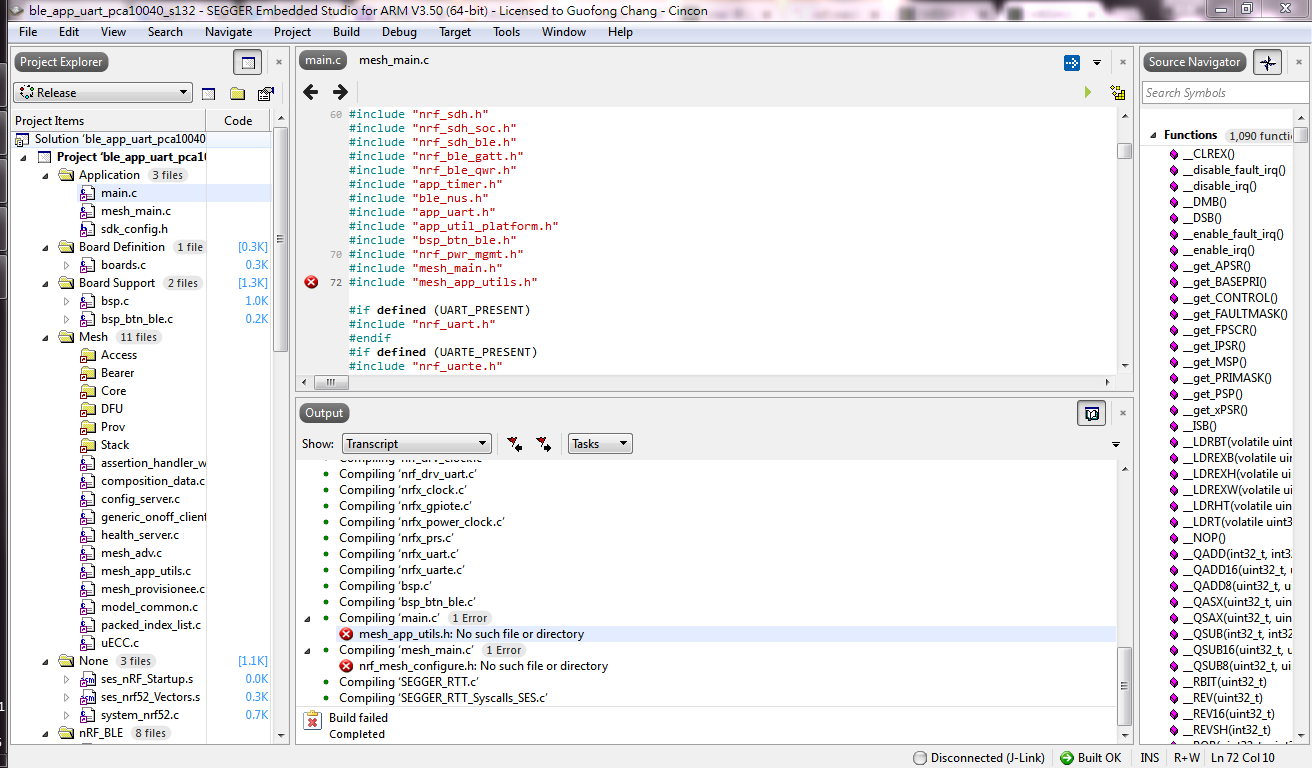Hello everyone,
I am currently working on a project, where I want to interface UART to a Bluetooth mesh network. The project is very similar to the light switch demo, because for the beginning I just want to turn on a light with the only difference, that instead of toggling a GPIO Pin, I want to establish a UART communication with another Controller which then turns on/off a light.
One thing I am trying to do is just to add a UART driver to the light switch server, but in fact it is not working properly. In the sdk_config.h file there is no uart_app shown which is shown in the SDK15 example. I have no clue why there are differences between the sdk_config.h files of SDK15 and the Mesh SDK. In my understanding, the Mesh SDK is using the librarys from the other SDK to work.
Are there any step by step examples on how to implement a driver to a given project or even from scratch? I have looked through many posts in this forum but the people who want to work with the NRF52 are mostly referred to other example projects. I also watched the YouTube tutorials on the CMSIS Configurator and the one which shows how to add drivers to a project, but I don't think they are that helpful. I have seen the API documentations and I think I would be able to use them but I have big problems figuring out which C files and header files are used by the drivers and I am not able to find anything in the SDK15 documentation..
Thanks in advance for any help
Best regards
Julian Demicoli
IDE: Segger Embedded Studio for ARM V3.4 (I was trying to use KEIL IDE but the mesh examples are not supported so I went back to the Segger Embedded Studio),
SDK: 15.0 + SDK for Mesh,
Softdevice: 6.0.0
Computer Platform: Windows 10 64 Bit
Hardware revisions: NRF52 Development Board + Fanstel BT832 Bluetooth Module (Later)