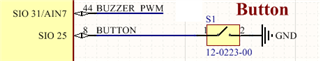I'm trying to add buttonless DFU to the SDK's template application.
Here is my setup:
- Soft Device 6.1.0
- Secure Bootloader
- Modified Template App (Added buttonless DFU)
I am able to successfully OTA upload my package .zip to the board, but the application does not run and there is no advertising.
The bootloader is there because holding button 4 and doing a reset on the dev-kit puts it into DFU.
Trying to debug the code, I can not run a debug session through Segger Embedded Studio when the bootloader is present.
With just the APP + SD, I can step through and get to the point in services_init where ble_dfu_buttonless_async_svci_init returns: No bootloader was found
Adding a debug post build script for the bootloader settings:
C:\Python27\Scripts\nrfutil.exe settings generate --family NRF52840 --application $(ProjectDir)\Output\$(Configuration)\Exe\$(ProjectName).hex --application-version 1 --bootloader-version 1 --bl-settings-version 1 settings.hexWith this added, flashing the SD, and Bootloader, and trying to debug through SES, the code just tries to run with no advertising without giving me the option to step through the code.
I've tried adding the SD, Bootloader settings, and Bootloader as Additional Load files in the debug build to no success.
Section Placement Macros:
FLASH_PH_START=0x0 FLASH_PH_SIZE=0x100000 RAM_PH_START=0x20000000 RAM_PH_SIZE=0x40000 FLASH_START=0x26000 FLASH_SIZE=0xd2000 RAM_START=0x20002210 RAM_SIZE=0x3dde0
The same results are seen for my experiments with trying to debug the SDK's buttonless DFU app.
Any help would be appreciated,
Jeff