Hello,
I am working on a NRF52 DK with Segger Embedded Studio on Windows.
I have application on Android and Iphone with our custom profil. Applications on smartphone works fine. I can also use NRF Connect application to connect on my application on another phone and see my custom gatt uuid and theirs characteristics.
I copy hrs_c example and change the UUID of hrs to my custom UUID. I disable BAS service.
When i debug the application on the NRF52 dev kit, application find the phone and connect to it, discover services but as you can see in the screenshot :
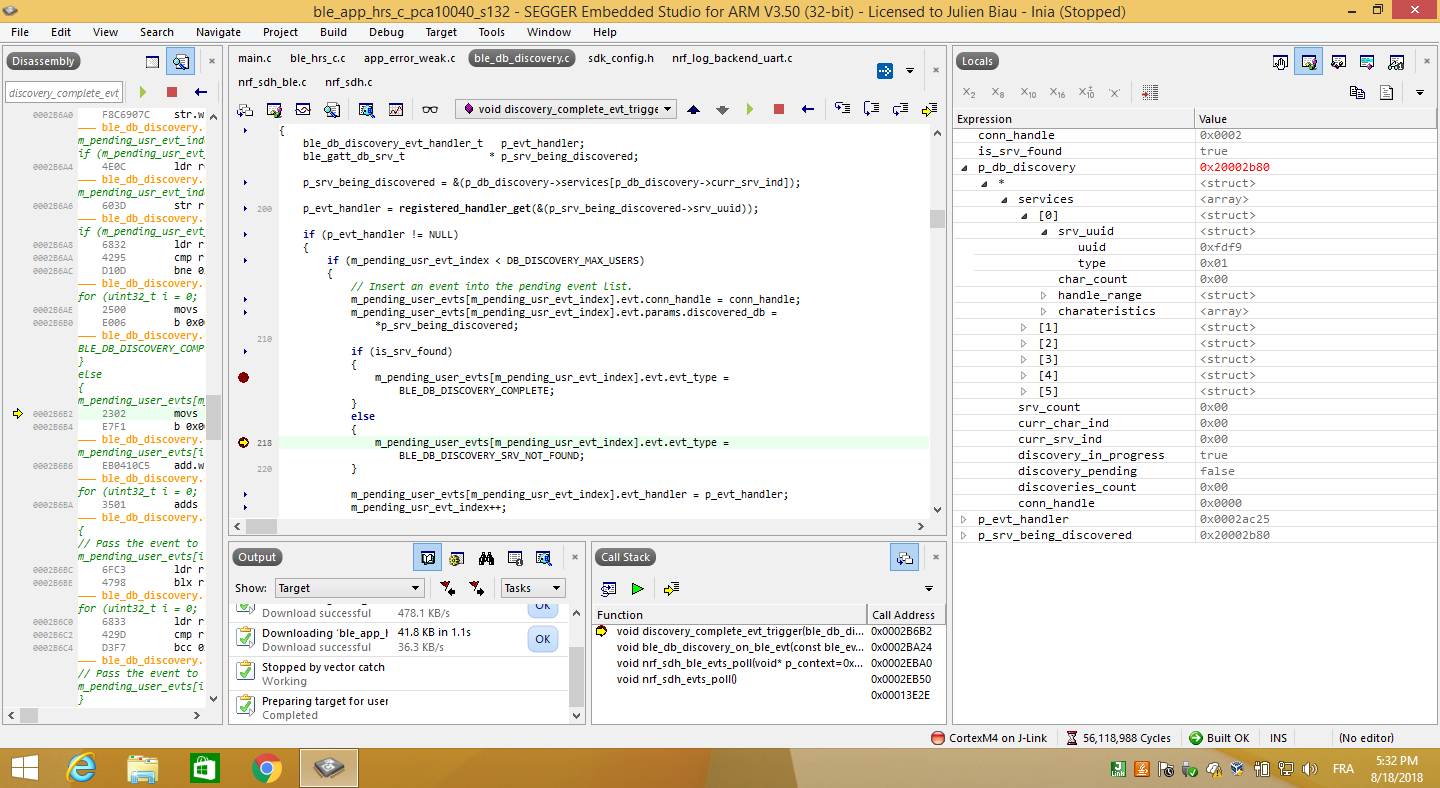
it put BLE_DB_DISCOVERY_SRV_NOT_FOUND in event_type but it has to put BLE_DB_DISCOVERY_COMPLETE since is_src_found is at TRUE.
Why do it goes in the wrong way ?
Thanks


