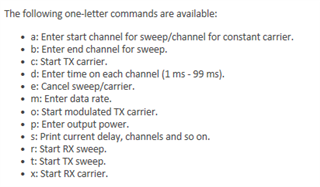Hi All,
Just feedback from Lab, they said that they can set any channel frequencies at bandwidth = 1MHz in the Direct Test Mode. BUT they said that they need to test any channel frequencies at bandwidth = 2MHz and do not know how to set it.
Please help to answer how to set the bandwidth to 2MHz in the Direct Test Mode.
Thanks.
Best regards,
Frankie