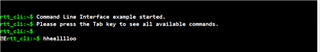Hi, I am using nRF52840-DK; Window 10; Embedded Studio and try to run sample project: C:\Nordic_Semi\nRF5_SDK_15.0.0_a53641a\examples\peripheral\cli\pca10056\blank\ses
I can build and start run, but when I entry "Tab" key from Debug window; there is nothing happening.
Could anyone tell me what I did wrong? Do I need setup putty to connect to DK?
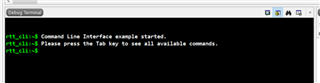
If I enter "hello" for example, that's is what I got: