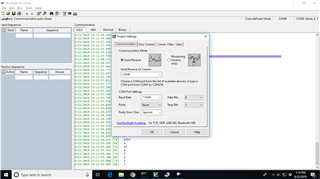Hi,
I want to test UART peripheral on nrf52840 by running example in path examples\peripheral\uart as it is.
Connection setup is:
nRF power source USB
nRF USB port connection
Default switch mode
Windows PC having USB to RS232 serial cable enumerating a COM port which its TX and RX pins connected to P0.06 GPIO TX pin, P0.08 RX GPIO pin on nrf52840 PDK
So while testing, most of the times some junk values are coming.
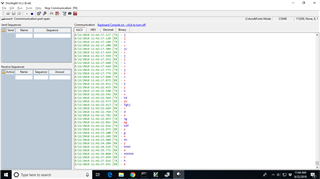
How to resolve this issue?