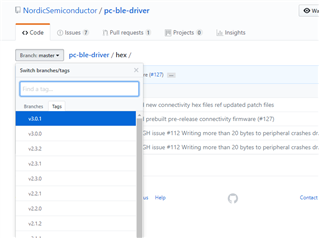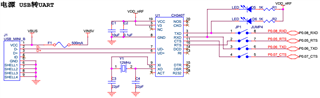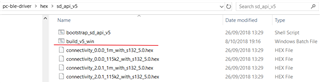Hi,
I'm expecting using a custom board with nrf52832 running connectivity program as a host to connect to the perpheral, and the hrc v5 example of pc-ble-driver is used as the pc host.
When trying to connect the pc program hrc_v5 to the board, the message (maybe just the first few bytes) can be reicived by the custom board, but the custom board just never response.
The SDK version used is 14.2.0. PC host progaram compiled with VS2017.
Did I missed anything? Or the custom board is just not supported by the connectivity ( as I've seen the uart is connected to the interface MCU but there's no such MCU on my custerm board)
Any comments are appriciated