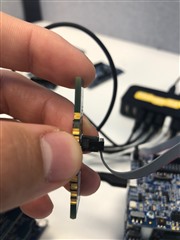Hello everyone,
I want to establish serial communication between 3 nRF52840 dongles using mesh.
Can you suggest me the steps from begining. Also i have read the documentation blog of nordic semiconductor.
I have downloaded nrf sdk for mesh version 2.1 and nrf sdk for mesh version 15. After this tell me how to implement the examples on multiple dongles.
Also i have downloaded nrf connect for pc.