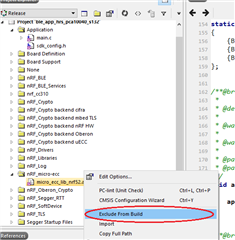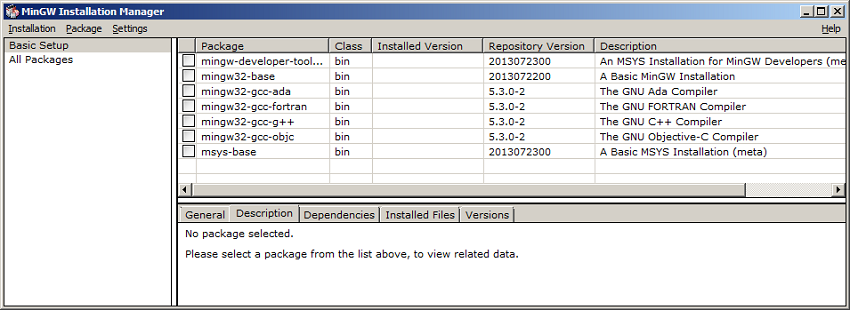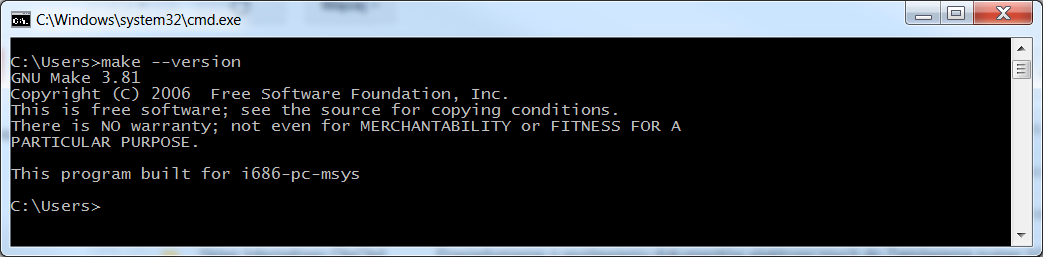I tried to follow the Video on how to use Segger (on this Page. www.nordicsemi.com/.../nRF5-SDK)
for nrF52832, but I get errors when building the Segger Solution: C:\User\nRF5_SDK_15.1.0\examples\ble_peripheral\ble_app_hrs\pca10040+
cannot find ../../../../../../external/micro-ecc/nrf52hf_armgcc/armgcc/micro_ecc_lib_nrf52.a: No such file or directory.
I found the following: https://devzone.nordicsemi.com/f/nordic-q-a/32744/15-0-sdk-eddystone-builed-failed
However, it does not explain how to "Install" "gcc-arm-none-eabi-6-2017-q2-update-win32"
I am clueless as to how to fix this and I am "dead in the water"...
Note: I am NOT an expert at setting up environments like this. My prior experience was with MicroChip PIC system.
Please Help...