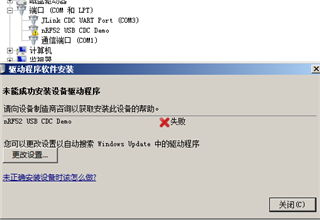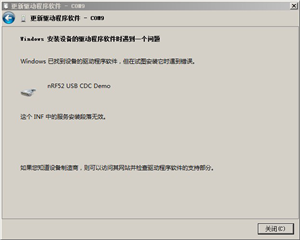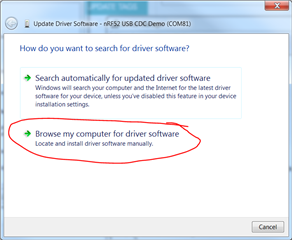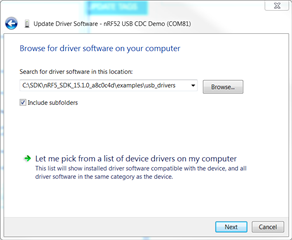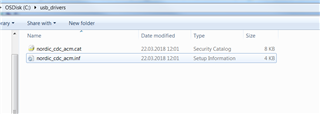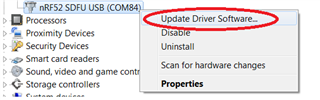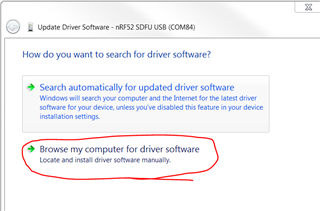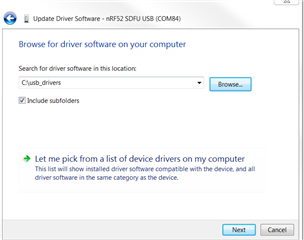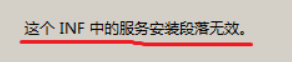Hi. Does anyone know where I can download the CDC ACM diver for windows 7?
I am running the example on the nRF52 dev kit, but I get an error as windows can't find the driver.
project path:nRF5_SDK_15.0.0_a53641a\examples\peripheral\usbd\pca10056\blank\arm5_no_packs.
usb_drivers path:nRF5_SDK_15.0.0_a53641a\examples\usb_drivers.
now,the device have a nRF52 USB CDC Demo,but the driver fail.