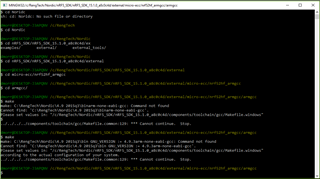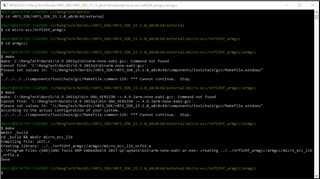Development Software: nRF5 SDK v15.1.0
Windows 10, 64 bit
I'm following the instructions on how to install the micro-ecc library as detailed on the following page:
I have cloned the micro-ecc library from github into the directory:
C:\RengTech\Nordic\nRF5_SDK\nRF5_SDK_15.1.0_a8c0c4d\external\micro-ecc\micro-ecc
Now when I cd the appropriate directory to run 'make', I get the following: