Hello Community,
I am trying to use Black Magic Probe, an open-source ARM GDB debugger to develop an embedded ARM application using an nRF52832. Here are the parts that I'm using
ARM Embedded toolchain (GNU gdb (GNU tools for Arm Embedded Processor 7-2018-q2-update) 8.1.0.20180315-git)
bumpy0.2 from electronut ->(firmware v1.6.1-50-g7663794-dirty), programs and debugs using SWD. This is basically a cheaper version of the real black magic probe, but they use the same firmware.
BL652 (this is a bluetooth module made by Laird that has an nRF52832 as its machine. It's basically an nRF52832 with an antenna that's certified by the FCC)
I'm having problems getting the bumpy to recognize the BL652 as an nRF52832 device. When I connect to the device while running GDB, Black Magic Probe is only able to detect the architecture of the device. I need it to detect the actual device, nRF52.
Here's a screenshot displaying the problem:
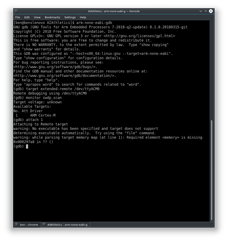
As can be seen, there's a warning after attaching the device, saying that a required memory element is missing.
According to the blog post from this developer (link to the webpage below, look into the comments below the blog post), GDB cannot recognize the device and therefore programming is not possible. He proposes a solution to read the device ID and then update the Black Magic Probe firmware to recognize the new device ID.
https://www.rogerclark.net/dont-buy-this-smartwatch-fitness-tracker/
So I went on the nordic devzone and there was a post describing how to do this:
The post however only describes how to read this device ID using mechanisms in the nordic SDK. Is there anywhere that I can find the register address of the device ID and read it with GDB?
If anybody has experience using Black Magic Probe with nRF52 and has any advice on how to make this debugger work with it, it would be greatly appreciated!


