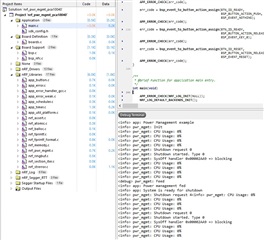I would like to confirm that my hardware design is correct and in addition that I am following the correct procedure to place the nRF52832 to sleep to achieve the lowest possible sleep current. I am using the standard unmodified power management example for PCA100040. Although I only have a single button, it should still work as I understand. I am using Segger Embedded Studio with j-Link. I understand that in order to run the sample I must not run in debug mode. I am still however getting a current draw of 850uA. As you can see, I am using the module from Raytac.