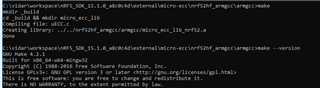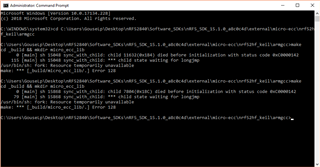I tried to build the "nRF5_SDK_15.1.0_a8c0c4d\examples\crypto\nrf_crypto\aes\aes_all_cli\pca10056\blank" source code but I got the following error,
.\_build\nrf52840_xxaa.axf: error: L6002U: Could not open file ..\..\..\..\..\..\..\..\external\micro-ecc\nrf52hf_keil\armgcc\micro_ecc_lib_nrf52.lib: No such file or directory
Finished: 0 information, 0 warning, 0 error and 1 fatal error messages.
".\_build\nrf52840_xxaa.axf" - 1 Error(s), 0 Warning(s).
Target not created.
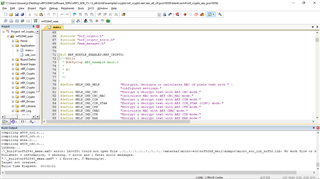
Then i got the link below to solve the issue,
I did same as mentioned,
1. Installed latest GCC compiler toolchain for ARM version (Version 7-2018-q2-update).
2. Configure it in "\components\toolchain\gcc\Makefile.Windows" as
GNU_INSTALL_ROOT := C:/Program Files (x86)/GNU Tools Arm Embedded/7 2018-q2-update/bin/
GNU_VERSION := 7
GNU_PREFIX := arm-none-eabi
3. Installed MinGW
4. Cloned the micro-ecc GitHub repository into InstallFolder\external\micro-ecc\micro-ecc
5. Enter the subdirectory for the SoC and the toolchain that you are using to build your application:
InstallFolder\external\micro-ecc\nrf52_keil\armgccInstallFolder\external\micro-ecc\nrf52_iar\armgccInstallFolder\external\micro-ecc\nrf52_armgcc\armgccThe above is already exist in the location with Makefile and ext_micro_ecc_gcc_nRF5x.ld files in it.
6. Then tried to run build_all.bat and got the following error
cd _build && mkdir micro_ecc_lib
0 [main] sh 6836 sync_with_child: child 4576(0x1B4) died before initialization with status code 0xC0000142
128 [main] sh 6836 sync_with_child: *** child state waiting for longjmp
/usr/bin/sh: fork: Resource temporarily unavailable
make: *** [_build/micro_ecc_lib/.] Error 128
Provide me solution to solve this issue