hi all
how to test 2.4G(not ble) at nRF52832 platform?i need test the 2.4G signal performance include tx power ,sensitivity,frequency and so on.i use nRF GO studio.but it seems not support.
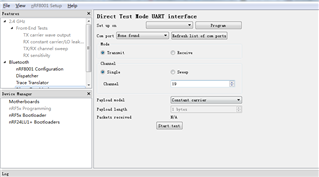
hi all
how to test 2.4G(not ble) at nRF52832 platform?i need test the 2.4G signal performance include tx power ,sensitivity,frequency and so on.i use nRF GO studio.but it seems not support.
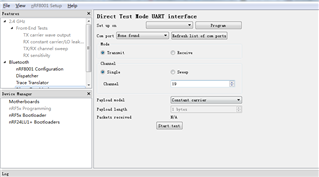
Hi James
You aren't able to configure the nRF52 DK directly from nRFgo Studio, but if you flash the direct_test_mode example into your kit first (and reset it) you should be able to connect to it from the DTM tester in nRFgo Studio.
The direct_test_mode example can be found in the nRF5 SDK:
\nRF5_SDK_15.0.0_a53641a\examples\dtm\direct_test_mode
Just flash your kit using Segger Embedded Studio or nrfjprog, and open the J-Link comport in nRFgo Studio.
Best regards
Torbjørn
hi overbekk
thanks for your reply,our customer use nRF52832 to do 2.4G (not ble) application,now want test the 2.4G signal.i need know how to test 2.4G(not ble) signal.can we use nRFgo Studio to test it?we see the nRFgo studio at the 2.4G area is gray. detail see below picture.

Hi James
Sorry about that, I misread the question.
In that case I don't think you can use nRFgo Studio, no.
For the nRF52 and later devices we are moving over to the nRF Connect platform rather than using nRFgo Studio.
If you want to run proprietary 2.4GHz radio tests I would suggest using the radio_test example in the SDK.
Then you can control the 52 board through the UART console, and set up the board in various test modes.
For more details on the example refer to the documentation, available here.
Best regards
Torbjørn
Hi James
Sorry about that, I misread the question.
In that case I don't think you can use nRFgo Studio, no.
For the nRF52 and later devices we are moving over to the nRF Connect platform rather than using nRFgo Studio.
If you want to run proprietary 2.4GHz radio tests I would suggest using the radio_test example in the SDK.
Then you can control the 52 board through the UART console, and set up the board in various test modes.
For more details on the example refer to the documentation, available here.
Best regards
Torbjørn