Hi I have run a few peripheral examples ok and now move to evaluation of ble_peripheral also.
I'm using this version of the SDK....
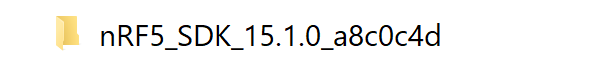
If I program the softdevice and then the application hex file into board using the files shown below the led 1 turns on as expected.
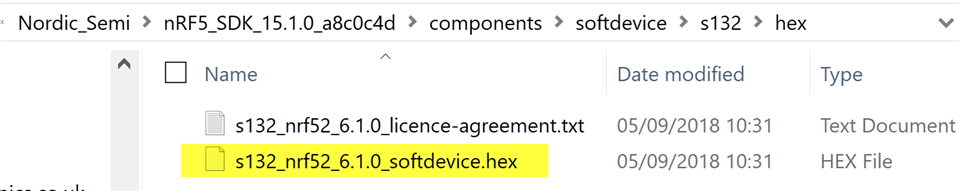
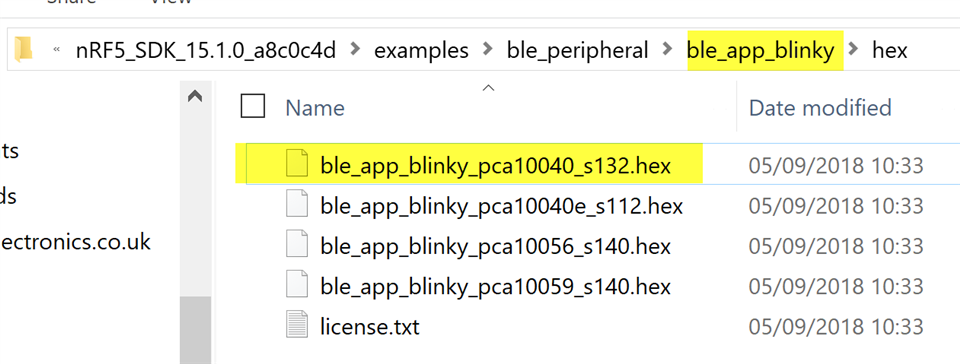
Using rfConnect I can connect to "Nordic Blinky" and the led 2 turns on and led 1 turns off. However in the list of services I see there is not one showing for the Led/Button.
Using the blinky app for Android to connect I get a message indicating the "Device does not have the required services".
I checked the code in sdk_config.h to see if the service was enabled and this looks ok...
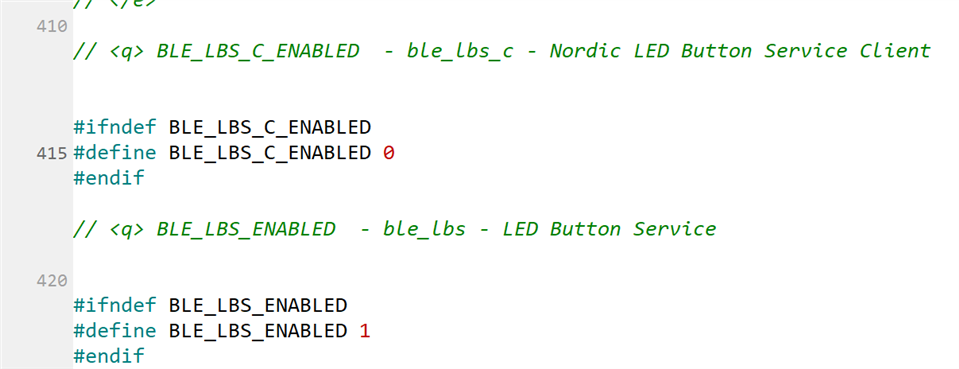
Looking at the help for the application at this link http://infocenter.nordicsemi.com/index.jsp?topic=%2Fcom.nordic.infocenter.sdk%2Fdita%2Fsdk%2Fnrf5_sdk.html
I think I have done things correctly so I am now looking for some ideas/support to move forward please.
Regards MPH


