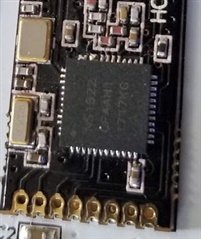Hello, we are currently using the nRF51822 chip, and have roughly 1000 units of this particular device out in the field. After a few months of use, approximately 20 of these devices begin to randomly freeze. Power cycling or resetting the device will allow the device to run for a few minutes, up to a few hours max before freezing again.
If we re-flash the firmware to the device, this fixes the device and it will now run properly again.
We are beginning to get more and more complaints on this issue, and we are starting to think something is seriously wrong here.
Is it possible the firmware that is loaded onto the nRF51822 can become corrupt after a while? Is there a way we can compare the loaded firmware with our hex file somehow to see if it has become corrupt?
Are there any other tips we can try to do to figure out this problem?
We are using Keil uVision for the firmware development and flashing of devices. The SDK version is: nRF5_SDK_11.0.0_89a8197
This particular project is fairly simple, it consists of using the SPI slave library (the nRF51822 is acting as a slave for receiving/sending data back and forth between another microcontroller), it uses a 3ms timer, and it sends/receives payloads using the proprietary RF protocol.
Thanks, and any help or advice is greatly appreciated!