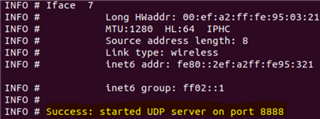Hello,
Setup: Running Ubuntu 18.04 inside Windows Host (using VMWare).
Device: nrf52840DK
Operating System (used for development): RIOT
I would like to communicate between two nrf52dk devices. I would like to use IPv6 for the same.
I am able to get the IP addresses using ifconfig command, once I successfully flash the board.
Note: The IP addresses cannot be PINGed. I get an invalid argument error when I PING the IP from the Ubuntu terminal.
ipaddr command in the J-Link says that "the device doesn't support ethernet". (Same error in Windows as well)
Experiment:
I have 2 nrf52dk devices.
I flashed both of them with different codes.
First with code which would receive UDP packets (Left terminal in the image below).The line highlighted yellow outputs that server was started.
Second with the code which would send UDP packets (Right terminal in the image below). Logs clearly show that the device is sent the UDP packets successfully. But, at the same time, I should be receiving the packets. But clearly, the image (left terminal in the image) shows that I did not receive them.
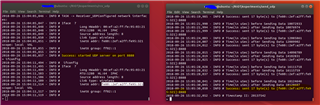
Note: The code works just fine. It has been tested on virtual nodes. Correct execution should look something like the following image. (Please compare the left terminals in both images).
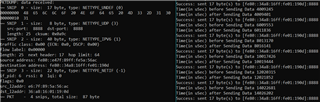
Thank you.