Hi,
I have seen in other topics here that it is not possible to control the server of the light switch example from the Android App, only the Generic On Off Model.
But when we open the configuration page of an element of the light switch model, there is this "Vendor Model Controls":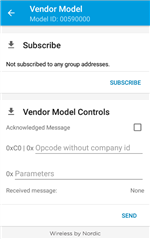
I tried to use it to turn on the LED on the board, but with no success.
Can someone explain me what is this option for and how to use it?
Thanks in advance!


