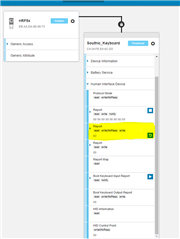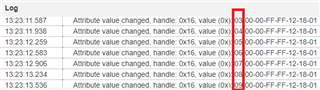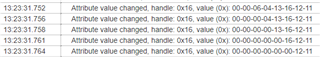Hi,
I'm able to send arbitrary information to the host using generic HID descriptor (uses vendor defined page). There is no driver issue. I'm also able to connect to the bluetooth of host. But I'm not able to receive data from host. How do I change on_hid_rep_char_write() in order to receive data?
In HID keyboard example, the OUTPUT_REPORT_BIT_MASK_CAPS_LOCK uses the default value in HID table. What if it was an arbitrary value? So instead of caps lock should I keep polling for a value from host (open source HID API) and then may be light an led?
Please to not divert me to HID keyboard & mouse examples! I need some concrete advise/help beyond those examples.