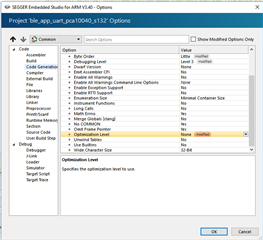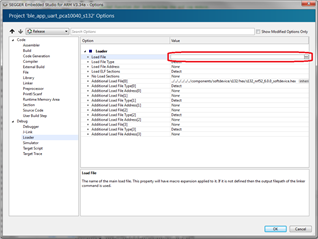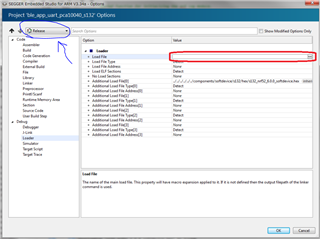Windows7 , nRF5_SDK_15.0.0_a53641a-ble_app_uart,,
Environment setting of SEGGER embedded studio for ARM V 3.34a
I am preparing to develop ble_app_uart using [SEGGER Embedded Studio for ARM V3.34a], but will you encounter an error, can you tell me the reason?
(First display)
[Error reported]
Failed to set startup completion breakpoint: main symbol not found
Press[OK]
(2nd display)
[Error reported]
Failed to set initial breakpoint: main symbol not found
Press[OK]