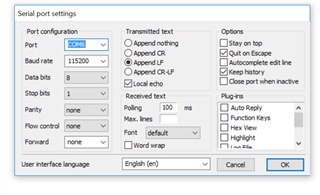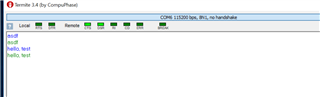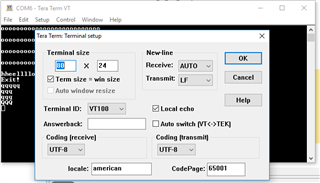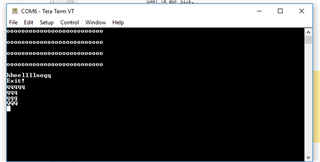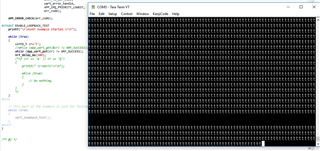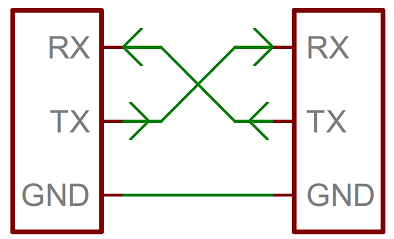Hello.
What do I need to run this example called uart?
As far as I understand this should be simple echo program meaning what comes in goes out but I can not see anything on terminal. I tried to enable NRF_LOG_ENABLED with CMSIS but after that I got bunch of linkage errors:
1> "C:/tools/SEGGER/SEGGER Embedded Studio for ARM 3.50/gcc/arm-none-eabi/bin/ld" -X --omagic -eReset_Handler --defsym=__vfprintf=__vfprintf_long --defsym=__vfscanf=__vfscanf_int -EL --gc-sections "-TC:/nordic/nRF5_SDK_15.0.0_a53641a/examples/peripheral/uart/pca10040/blank/ses/Output/uart_pca10040 Release/Obj/uart_pca10040.ld" -Map Output/Release/Exe/uart_pca10040.map -u_vectors -o Output/Release/Exe/uart_pca10040.elf --emit-relocs "@C:/nordic/nRF5_SDK_15.0.0_a53641a/examples/peripheral/uart/pca10040/blank/ses/Output/uart_pca10040 Release/Obj/uart_pca10040.ind"
1> Output/uart_pca10040 Release/Obj/app_error_weak.o: In function `app_error_fault_handler':
1> C:\nordic\nRF5_SDK_15.0.0_a53641a\components\libraries\util/app_error_weak.c:58: undefined reference to `nrf_log_panic'
1> C:\nordic\nRF5_SDK_15.0.0_a53641a\components\libraries\util/app_error_weak.c:58: undefined reference to `nrf_log_frontend_dequeue'
1> C:\nordic\nRF5_SDK_15.0.0_a53641a\components\libraries\util/app_error_weak.c:61: undefined reference to `nrf_log_frontend_std_0'
1> C:\nordic\nRF5_SDK_15.0.0_a53641a\components\libraries\util/app_error_weak.c:103: undefined reference to `nrf_log_frontend_std_0'
1> Output/uart_pca10040 Release/Obj/app_error_weak.o: In function `__NOP':
1> C:\nordic\nRF5_SDK_15.0.0_a53641a\examples\peripheral\uart\pca10040\blank\ses/../../../../../../components/toolchain/cmsis/include/cmsis_gcc.h:375: undefined reference to `m_nrf_log_app_logs_data_dynamic'
Build failed
When I tried to add source file containing those definition (nrf_log_frontend.c) to the project I got another missing references. Is there any simple solution to fix this?
btw I've built this project with SES.
Best regards.