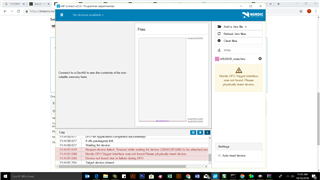Hello,
Can any body help me out in programming nRF52480 dongle directly through Keil uVision. Is there any way to program directly to usb dongle in nRF52840 dongle through Keil or we need any j-link device etc to program it. Also let me know is there any way to program .hex file through nRF connect, while make the dongle in programming mode and writing a .hex file through nRF connect, error occurs
Reopen device failed: Timeout while waiting for device C2956C2F528D to be attached and enumerated
Nordic DFU Trigger Interface was not found.Please physically reset device.