Hi,
I am working on MPU-6050 sensor.
I have downloaded the NRF5-MPU-EXAMPLE from this link 
in that there is no SES file.
How to create a SES file to work this code in segger..
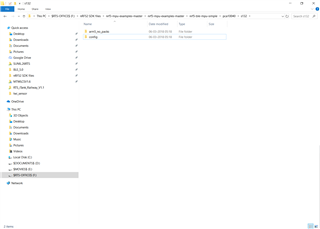
Hi,
I am working on MPU-6050 sensor.
I have downloaded the NRF5-MPU-EXAMPLE from this link 
in that there is no SES file.
How to create a SES file to work this code in segger..
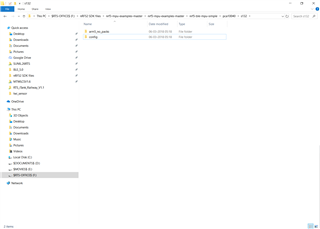
Migration from 15.0.0 to 15.2.0
But if we convert 14.2 sdk to 15.2 sdk. is might be same or its different as SDK version update
There should not be API changes from 15.0.0 to 15.2.0, but there could be additional features, bug fixes, etc. Follow the migration guide for SDK 15.0.0 and you should be well on your way.
HI, I have installed the project in SDK14.2 as instructed. The project compiled and download with no error on the nrf52DK board. The MPU9255 is connected by i2C with SCL to pin P0.27, SDA to pin P026. Those pin number have been define in the nrf_drv_mpu_twi.c file. The MPU9255 is define in the Preprocessor definitions.
Whe I run the program, I have the following error reported on the USB port:
<info> app: [2J[;H
<warning> nrf_sdh_ble: RAM starts at 0x200020E0, can be adjusted to 0x20002A68.
<warning> nrf_sdh_ble: RAM size can be adjusted to 0xD598.
<error> nrf_sdh_ble: sd_ble_enable() returned NRF_ERROR_NO_MEM.
<error> app: Error 0x0004 (4) at line 566 in file: /Users/slareau/nrf52 development/nRF5_SDK_14.2.0_17b948a/examples/nrf5-mpu-examples/nrf5-ble-mpu-simple/main.c
Line 564 to 566 in main.c are :
// Enable BLE stack.
err_code = nrf_sdh_ble_enable(&ram_start);
APP_ERROR_CHECK(err_code);
Could someone help me ?
Your question is not related to the topic of this thread. Please post it in a separate thread. Also, see this tutorial.
After some research I can answer my question myself : to change ram start and size, you open «Project options», got to «linker» and to «Sertion placement macros», RAM start and size are the last values. See also : https://www.youtube.com/watch?v=uP8RYgYGRvI&hd=1&feature=youtu.be&t=254