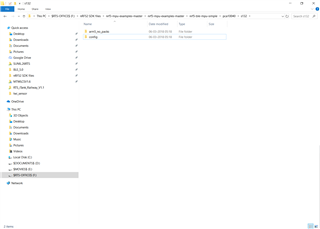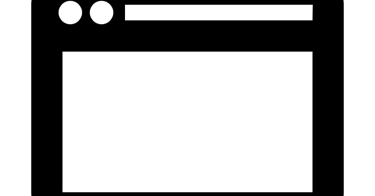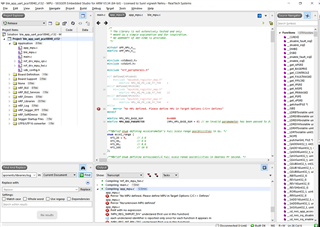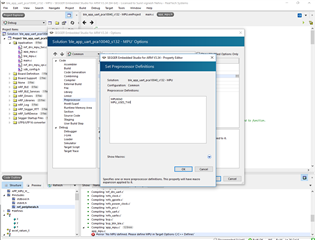Hi,
I am working on MPU-6050 sensor.
I have downloaded the NRF5-MPU-EXAMPLE from this link GitHub - Martinsbl/nrf5-mpu-examples
in that there is no SES file.
How to create a SES file to work this code in segger..