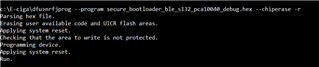Hi
I have tried to run DFU example from SDK 15.0.0_a53641a.
I also use nRF Connect v2.5.0 to update firmware.
I flashed Soft device and secure_bootloader( examples/dfu/secure_bootloader).
Then, I made a connection using nRF connect.
And I tried to update firmware(ble_app_buttonless_dfu_without_bonds_s132.zip) in secure_dfu_test_images)
But, Whenever I tried to run DFU, I met the error as below
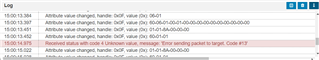
Do I miss something? I have no idea what I need to do.
I also attach the log from nRF connect.
Thanks,