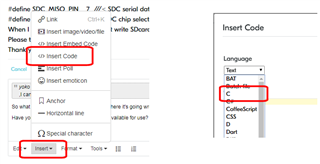Hi,
I would like to establish UART communication between nrf52 DK & other microcontroller. I checked the uart example (peripheral folder) in SDK 15. I was not able to flash the code to nrf52 DK. But then I figured out that it does not use a softdevice. To which pins should I connect the microcontroller? So could you point out what all do I need to change? I am combining this with hid keyboard example.