Hi,
I can make a DFU over BLE with nRF connect 2.5.0 Bluetooth Low Energy, all is OK.
I use my nRF52840-Dongle PCA10059 (Serial port: COM19 | USB: Nordic Semiconductor nRF52 Connectivity)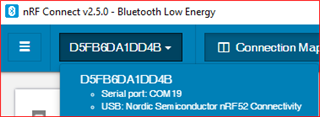
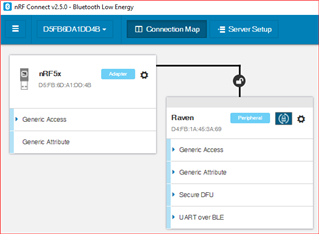
Now, I want to make the same with nrfutil command line tool: (v4.0.0)
nrfutil.exe -v -v -v -v dfu ble -ic NRF52 -pkg RavenDFU.zip -p COM19 -n "Raven" -f
But nrfutil don(t find the board:
pc_ble_driver_py.exceptions.NordicSemiException: board not found
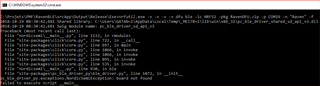
What's the best solution to make DFU over BLE with nrf52840-Dongle ?
Regards,
Gaétan


