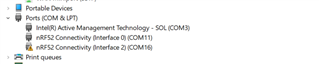Hi Nordic Support, community,
Recently I started working with the nRF52 dongle, after flashing a hex file via nRFConnect/Programmer applic (version 2.5.running on Windows 10 Pro), I no longer see my USB dongle except when operating in DFU boot mode (after pressing the reset button, red LED blinking).
Also strange I see this in the nRFConnect/programmer applic when running DFU boot mode..., the Nordic annotation seems a little bit weird.
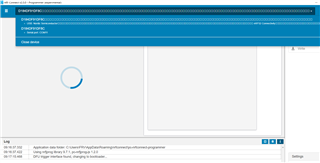
When not running in DFU boot mode I see this:
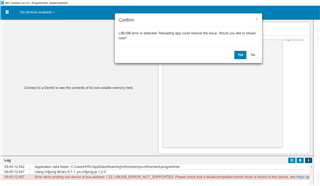
Recently I thought I bricked the dongle after flashing firmware (see also this ticket, https://devzone.nordicsemi.com/f/nordic-q-a/39596/the-nrf52840-dongle-can-no-longer-be-accessed-after-flashing-hex-file, that I closed because by pressing the reset button I could get back into it) , but when pressing the reset button I could reflash it, however I still think something is broken, as the dongle is no longer present in the Device Manager when not running in DFU boot mode, nor in the Nordic Programmer applic (See screenshot above).
Also when running in DFU boot mode I see only the SDFU COMM in the Device Manager (see screenshot below), when I unpacked the dongle and first time insertion, different drivers where visible in the Device Manager related to the nRF52 Dongle.

...
With USBView I see this when running in DFU boot mode:
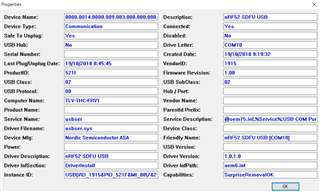
This also means a USB JLINK connection can not be set up in SEGGER IDE for remote debugging as it can only be setup in DFU boot mode.
UPDATE:
After uploading the pre-compiled Connectivity firmware, ble_connectivity_s140_usb_hci_pca10059.hex, from the SDK V15.0.0_a53641a, and restarting the Programmer applic I see this happening (see screenshot below) and the progress circle keeps on circling for ever :
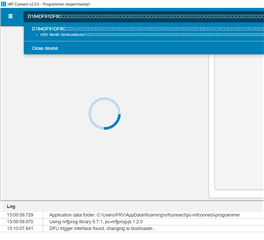
My final goal is to let the PC BLE driver running on the Ubuntu Linux system communicate via the USB link /dev/ttyACM0 with the nRF52840 dongle only to be used as BT connectivity board.
From earlier experience with the nRF52 evk with the PCA10040 (see please ticket : devzone.nordicsemi.com/.../no-valid-bidirectional-uart-communication-between-the-imx6-ul-s-evk-board-running-the-nordic-pc-ble-driver-and-the-nrf52-dk-running-the-nordic-connectivity-132-uart-software) I know it is quite difficult to get the right firmware matching running on the connectivity board and on the application board.
However I finally succeeded in running the PC BLE driver applic on a custom board (iMX6UL) and communicate via UART to the nRF52 DK board.
So the final idea is to replace the nRF52 DK board with the nRF52840 dongle. But for the first step in this POC I'm using a PC running Ubuntu for executing the PC BLE driver applic.
I did this also when doing the POC with the nRF52 DK.
Thanks in advance,
Best regards,
Frank