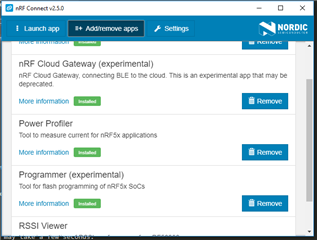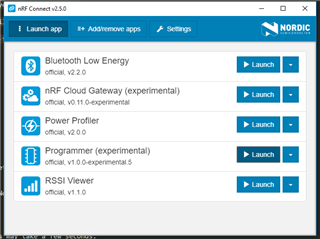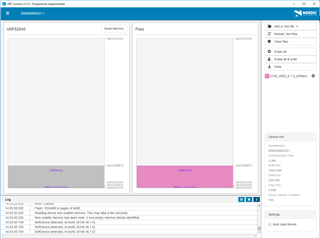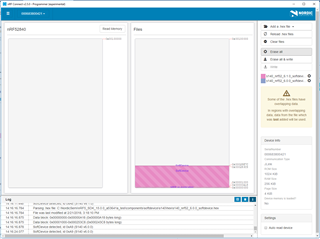Please help me fix my computer to allow nrfStudio to program pca10056.
I just received 2 pca10056 1.0.0 2018.35.
I am on 2 computers A and B: both with windows 10 64bit and nrfStudio 1.21.2.10.
On machine A:
With both boards plugged directly into computer, nRFgo recognizes both pca10056 boards correctly allowing me to program.
On machine B:
I am able to program my other PCA10040 boards and have been doing so for some time. However...
With both pca10056 boards plugged directly into computer, I get the following error in nrfGo:
nrf52 Development dongle - 683007377
No device detected, or readback protection may be set.
Help.