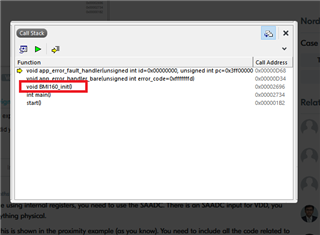HI,
I want to develop a program to access Accelerometer and gyroscope value from BMI160 sensor. I have used this BMI160 library
I alter the TWI_SENSOR code and it works for self testing ACC code. but i need to calibrate the x, y, z axis value and i want to add BLE stack to read in mobile app.
1. How to collect all the X,Y,Z axis value
2. i need to see the LOGS in Bluetooth app by using BLE_UART. how to edit the BLE_UART code to get the respective ACC and GYRO value in BLE APP.
Is there any code for reading X,Y,Z axis for BMI160??