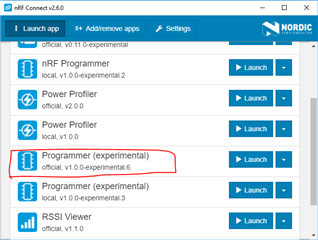Using a Peripheral set in Central mode and write then read data back in the Dongle nRF5240 set in Server Mode.
Once connected and exchange MTU (extended) I write and then read my data. The read response or the write response are very long up to 400 ms for the read response.
Sending 1 byte or 240 bytes does not make any differences.
Why is this delay for?
My Interval connection is set to the minimum 7.5 ms.
Are this timing correct? Can I made then shorter?
Thank for helping.
Jean-Marc