Hi
im unable to connect nrf51822 EK with nrfgo studio how can i solve this issue
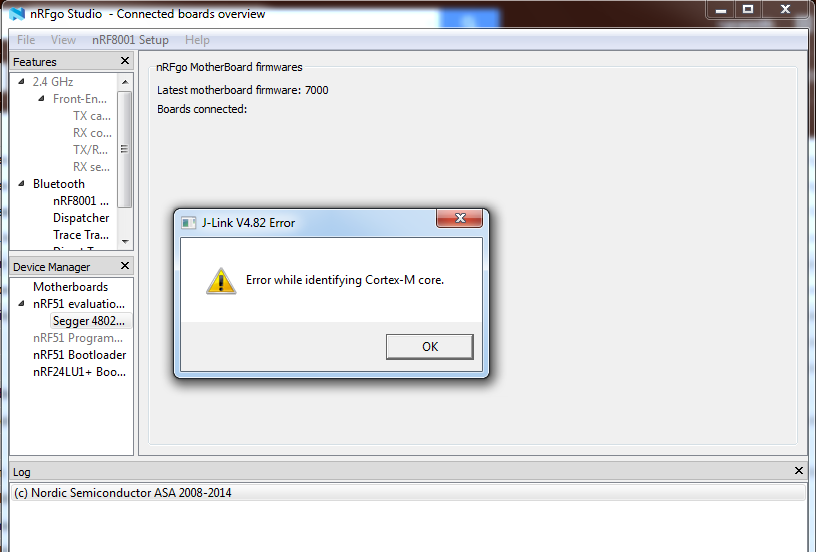
m using all latest version softwares
and wen i click ok it shows as below
and the recover icon is also not active
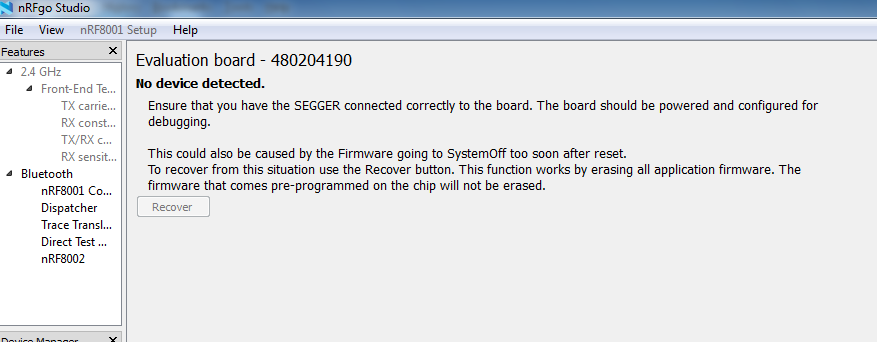
Hi
im unable to connect nrf51822 EK with nrfgo studio how can i solve this issue
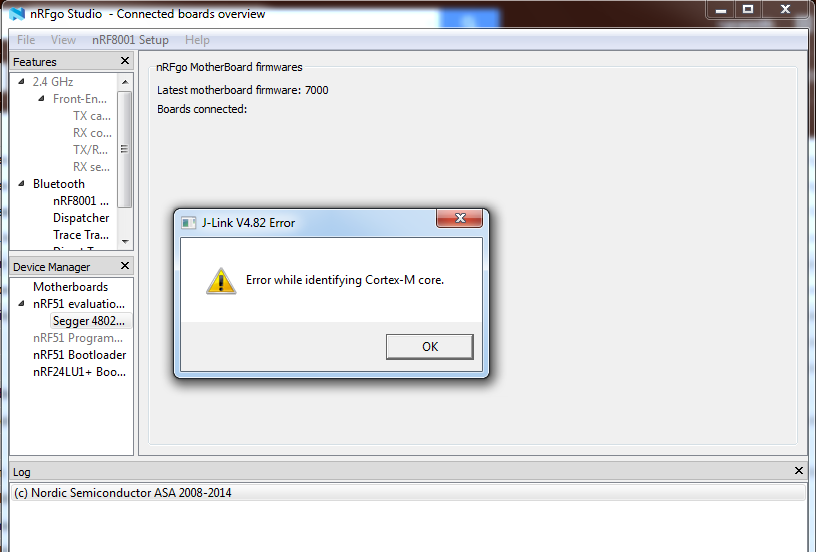
m using all latest version softwares
and wen i click ok it shows as below
and the recover icon is also not active
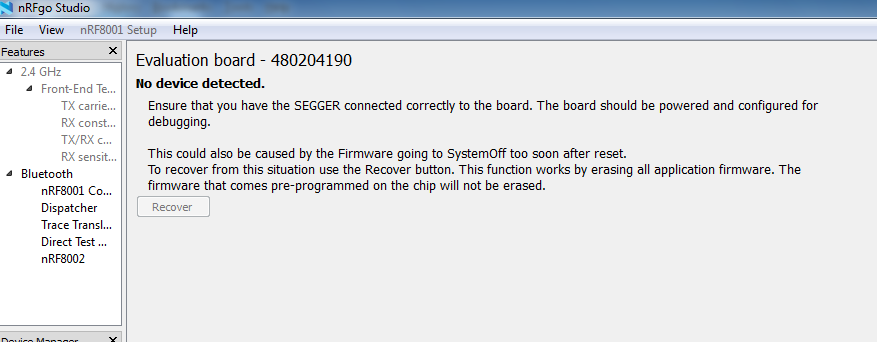
Try to uninstall the J-link drivers in Device Manager (under USB controllers), unplug the board and plug it back in.
Try to uninstall the J-link drivers in Device Manager (under USB controllers), unplug the board and plug it back in.
i had tried that too
am having two nRF51822 EK boards and this problem is only with one of them. the same gets connected sometimes and can be programmed and shows these problems ..........................................................................................................................
DLL: V4.90e, compiled Sep 8 2014 18:46:31 Firmware: J-Link OB-SAM3U128 V1 compiled Aug 22 2014 17:25:44 Hardware: V1.00 S/N : 480204190
Device: nRF51822_xxAA VTarget = 3.300V State of Pins: TCK: 0, TDI: 0, TDO: 1, TMS: 1, TRES: 1, TRST: 1 Hardware-Breakpoints: 4 Software-Breakpoints: 8192 Watchpoints: 2 JTAG speed: 2000 kHz
Load "C:\Keil_v5\ARM\Device\Nordic\nrf51822\Board\pca10001\s110\ble_app_hrs\arm\_build\ble_app_hrs.axf"
*** Restricted Version with 32768 Byte Code Size Limit *** Currently used: 24536 Bytes (74%)
**JLink Warning: CPU could not be halted ***JLink Error: Can not read register 15 (R15) while CPU is running ***JLink Error: Can not read register 16 (XPSR) while CPU is running ***JLink Error: Can not read register 0 (R0) while CPU is running ***JLink Error: Can not read register 1 (R1) while CPU is running ***JLink Error: Can not read register 2 (R2) while CPU is running ***JLink Error: Can not read register 3 (R3) while CPU is running ***JLink Error: Can not read register 4 (R4) while CPU is running ***JLink Error: Can not read register 5 (R5) while CPU is running ***JLink Error: Can not read register 6 (R6) while CPU is running ***JLink Error: Can not read register 7 (R7) while CPU is running ***JLink Error: Can not read register 8 (R8) while CPU is running ***JLink Error: Can not read register 9 (R9) while CPU is running ***JLink Error: Can not read register 10 (R10) while CPU is running ***JLink Error: Can not read register 11 (R11) while CPU is running ***JLink Error: Can not read register 12 (R12) while CPU is running ***JLink Error: Can not read register 13 (R13) while CPU is running ***JLink Error: Can not read register 14 (R14) while CPU is running ***JLink Error: Can not read register 15 (R15) while CPU is running ***JLink Error: Can not read register 16 (XPSR) while CPU is running ***JLink Error: Can not read register 17 (MSP) while CPU is running ***JLink Error: Can not read register 18 (PSP) while CPU is running ***JLink Error: Can not read register 20 (CFBP) while CPU is running
Sound to me like it's a hardware problem. Are you sure the USB-cable is good? Try to replace that.
There is a program called Configurator in the J-link software pack. You try a firmware update/replace of the J-link in there.