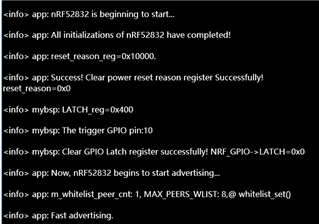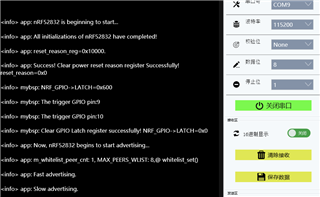Dear all,
When I added more than 4 buttons by modifying the example "ble_app_uart" of nRF5_SDK_15.2.0_9412b96, nRF52832 can not run normally.
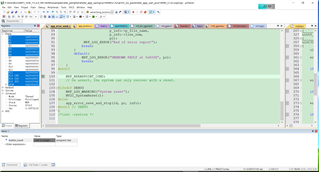
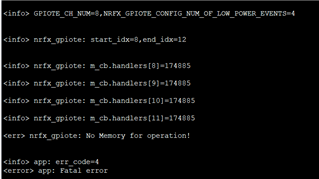
Another strangely problem that is from the debug output information, I find that the value of NRFX_GPIOTE_CONFIG_NUM_OF_LOW_POWER_EVENTS is 4. But in the example code I find the value of NRFX_GPIOTE_CONFIG_NUM_OF_LOW_POWER_EVENTS is 1 by macro defined in the file "sdk_config.h" and I searched all the project files and cannot find any place the the value of NRFX_GPIOTE_CONFIG_NUM_OF_LOW_POWER_EVENTS is defined as 4. This problem also confused me.
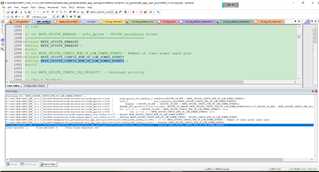
I eagerly want to know how to resolve this problem when my project needing more than 4 buttons meanwhile initialize buttons by using example's buttons_leds_init( ).
I also want to know which reason has resulted in NRFX_GPIOTE_CONFIG_NUM_OF_LOW_POWER_EVENTS's value is 4 when in the project code it only be defined as 1.
Thanks very much for your help.