The hid keyboard example includes the battery service. But how does it work? I would like to monitor the battery charge. After I use the voltage divider, to which AIN pin should I connect? Where will the battery charge be displayed?
The hid keyboard example includes the battery service. But how does it work? I would like to monitor the battery charge. After I use the voltage divider, to which AIN pin should I connect? Where will the battery charge be displayed?
Hi,
Unfortunately, the ble_app_hids_keyboard example does not actually measure the battery voltage. It pass a simulated value to the battery service, see battery_level_update(). The ble_app_proximity example implements actual battery voltage measurement, you can use that as reference. Note that the proximity example use VDD as input. If you use a voltage divider, you should change the input to one of AIN0-AIN7 in parameter to NRF_DRV_SAADC_DEFAULT_CHANNEL_CONFIG_SE in adc_configure().
Best regards,
Jørgen
Hi,
Unfortunately, the ble_app_hids_keyboard example does not actually measure the battery voltage. It pass a simulated value to the battery service, see battery_level_update(). The ble_app_proximity example implements actual battery voltage measurement, you can use that as reference. Note that the proximity example use VDD as input. If you use a voltage divider, you should change the input to one of AIN0-AIN7 in parameter to NRF_DRV_SAADC_DEFAULT_CHANNEL_CONFIG_SE in adc_configure().
Best regards,
Jørgen
Hi Jorgen,
I have connected a potentiometer to AIN0. I changed the parameter to NRF_SAADC_INPUT_AIN0 in ble_app_proximity example. The values are not getting updated. It is showing 00 constantly under Battery Service tab in nrfconnect even if I refresh/reset. I also tried reducing BATTERY_LEVEL_MEAS_INTERVAL. Ideally ble_bas_battery_level_update() should send updated values. What might be the problem?
What voltage are you applying to the pin? The example will report 0 percent battery if measured voltage + 270 mV is below 2100 mV.
Hi Jorgen,
Thank you for your reply. I'm applying 3.3V to one of the pins of potentiometer. By varying the resistance, I get a voltage range from 0V to 3.3V which is applied to AIN0. After this is successful, I would like to try it with my battery. But the battery service is constantly stuck at 0 reading.
Did you enable notifications for the battery service? The timer that triggers SAADC sampling is not started until the BLE_BAS_EVT_NOTIFICATION_ENABLED event is received in on_bas_evt().
Hi Jorgen,
The code worked when I tried to increase the range from 0V - 5V.
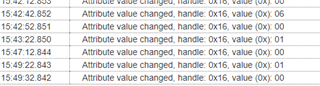
What are these hex values 06, 01, ...
I think I should modify the below function
static __INLINE uint8_t battery_level_in_percent(const uint16_t mvolts)
{
uint8_t battery_level;
if (mvolts >= 3000)
{
battery_level = 100;
}
else if (mvolts > 2900)
{
battery_level = 100 - ((3000 - mvolts) * 58) / 100;
}
else if (mvolts > 2740)
{
battery_level = 42 - ((2900 - mvolts) * 24) / 160;
}
else if (mvolts > 2440)
{
battery_level = 18 - ((2740 - mvolts) * 12) / 300;
}
else if (mvolts > 2100)
{
battery_level = 6 - ((2440 - mvolts) * 6) / 340;
}
else
{
battery_level = 0;
}
return battery_level;
}
Can you tell me how are the calculations made?