Hi.
I' m using nRF52832, SDK v15.0.0, S132.
I'm want tutorial how make bootloader DFU in IAR.
How I make bootloader DFU for nrf52832 in IAR?
Hi.
I' m using nRF52832, SDK v15.0.0, S132.
I'm want tutorial how make bootloader DFU in IAR.
How I make bootloader DFU for nrf52832 in IAR?
You can use nRF Connect for Desktop or nrfutil on a PC to perform DFU. We also have the nRF Connect for Mobile app for Android and iOS, which allows you to perform DFU from a mobile device.
Me's need step by step guide, getting started with Nordic's Secure DFU bootloader.
Thanks bjorn-spockeli.
I get new problem. I mayn't build progect in IAR. Progect Buttonless DFU.
I get errors:
Error[Pe020]: identifier "nrf_dfu_set_peer_data_svci_async_t" is undefined
Error[Pe020]: identifier "nrf_dfu_set_peer_data_svci_async_t" is undefined
Error[Pe020]: identifier "nrf_dfu_set_peer_data_svci_async_t" is undefined 3
Error[Pe020]: identifier "nrf_dfu_peer_data_t" is undefined
Error[Pe020]: identifier "nrf_dfu_peer_data_t" is undefined
Error[Pe020]: identifier "SYSTEM_SERVICE_ATT_SIZE" is undefined
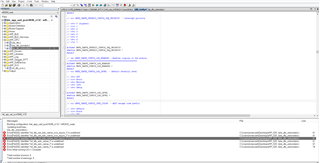

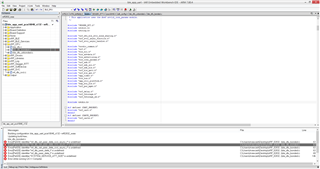
nrf_dfu_peer_data_t is defined in nrf_dfu_types.h - Make sure that you have added this in the include path in IAR ( the file is located in components\libraries\bootloader\dfu)
nrf_dfu_set_peer_data_svci_async_t is defined when NRF_SVCI_ASYNC_FUNC_DECLARE(NRF_DFU_SVCI_SET_PEER_DATA, nrf_dfu_set_peer_data, nrf_dfu_peer_data_t, nrf_dfu_peer_data_state_t); is called nrf_dfu_ble_svci_bond_sharing.h
#define NRF_SVCI_ASYNC_FUNC_DECLARE(svci_num, \
name, \
param_type, \
state_type) \
/*lint --e{19} */ \
NRF_SVCI_ACYNC_FUNC_TYPEDEF(name, param_type, state_type); \
NRF_SVCI_ASYNC_EVENT_FUNC_TYPEDEF(name, state_type); \
\
typedef struct \
{ \
name ## _async_fn_t async_func; \
name ## _event_fn_t sys_evt_handler; \
state_type state; \
} name ## _svci_async_t;
I add file \libraries\bootloader\dfu figure IAR error_1.

I include in main.c following libraries:
#include "nrf_dfu_ble_svci_bond_sharing.h"
#include "nrf_svci_async_function.h"
#include "nrf_svci_async_handler.h"
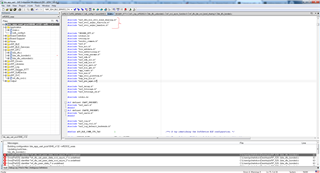
figure library nrf_dfu_ble_svci_bond_sharing.h

figure library nrf_svci_async_function.h

Errors remained.
I build project.

I added peer_id.c, peer_data_storage.c, peer_database.c, peer_manager.c, pm_buffer.c, pm_mutex.c, security_dispatcher.c, security_manager.c, gatt_cache_manager.c, gatts_cache_manager.c,id_manager.c include in sdk_config.h CRC16_EABLE, FDS_ENABLE, NRF_DFU_BLE_BUTTONLESS_SUPPORTS_BONDS, NRF_SDH_BLE_SERVICE_CHANGED and BLE_DFU_ENABLED and added BL_SETTINGS_ACCESS_ONLY, NRF_DFU_SVCI_ENABLED
NRF_DFU_TRANSPORT_BLE=1
There is a guide or an application note that explains the several steps needed to integrate buttonless DFU to a custom application?
What do I must make for full completions buttonless DFU?
No, unfortunately we do not have such a guide.
I suggest that you compare the project settings of your ble_app_uart project IAR project with the settings of the ble_app_buttonless_dfu IAR project. You will then see which .c files that are nescessary , which paths to .h files that must be added to the include directories path and which Preprocessor definitions that are needed.
No, unfortunately we do not have such a guide.
I suggest that you compare the project settings of your ble_app_uart project IAR project with the settings of the ble_app_buttonless_dfu IAR project. You will then see which .c files that are nescessary , which paths to .h files that must be added to the include directories path and which Preprocessor definitions that are needed.
In project ble_app_uart function advertising_start have the form
static void advertising_start(void)
{
uint32_t err_code = ble_advertising_start(&m_advertising, BLE_ADV_MODE_FAST);
APP_ERROR_CHECK(err_code);
}
In project ble_app_buttonless_dfu function advertising_start have the form
static void advertising_start(bool erase_bonds)
{
if (erase_bonds == true)
{
delete_bonds();
// Advertising is started by PM_EVT_PEERS_DELETE_SUCCEEDED event.
}
else
{
uint32_t err_code = ble_advertising_start(&m_advertising, BLE_ADV_MODE_FAST);
APP_ERROR_CHECK(err_code);
NRF_LOG_DEBUG("advertising is started");
}
}

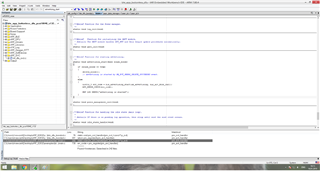
Which do one to use function advertising_start ?
Just use the second one, i.e. advertising_start(bool erase_bonds), with erase_bonds = false.
I solved the compilation problems. I changed the function "services_init(void)" of project ble_app_uart in:
static void services_init(void)
{
uint32_t err_code;
ble_nus_init_t nus_init;
nrf_ble_qwr_init_t qwr_init = {0};
ble_dfu_buttonless_init_t dfus_init = {0};
// Initialize Queued Write Module.
qwr_init.error_handler = nrf_qwr_error_handler;
err_code = nrf_ble_qwr_init(&m_qwr, &qwr_init);
APP_ERROR_CHECK(err_code);
// Initialize NUS.
memset(&nus_init, 0, sizeof(nus_init));
nus_init.data_handler = nus_data_handler;
err_code = ble_nus_init(&m_nus, &nus_init);
APP_ERROR_CHECK(err_code);
//***** buttonless DFU *****
// Initialize the async SVCI interface to bootloader.
err_code = ble_dfu_buttonless_async_svci_init();
APP_ERROR_CHECK(err_code);
dfus_init.evt_handler = ble_dfu_evt_handler;
err_code = ble_dfu_buttonless_init(&dfus_init);
APP_ERROR_CHECK(err_code);
//**************************
}
and add peer_manager_init
int main(void)
{
bool erase_bonds;
// static uint32_t pages_to_erase = 1;
// Initialize.
log_init();
timers_init();
buttons_leds_init(&erase_bonds);
power_management_init();
ble_stack_init();
peer_manager_init();
gap_params_init();
gatt_init();
services_init();
advertising_init();
conn_params_init();
// Start execution.
advertising_start(erase_bonds);
I want start buttonless DFU with command. I get command through ble uart. How do I may it make?
You call the following function
uint32_t ble_dfu_buttonless_bootloader_start_finalize(void)
{
uint32_t err_code;
NRF_LOG_DEBUG("In ble_dfu_buttonless_bootloader_start_finalize\r\n");
err_code = sd_power_gpregret_clr(0, 0xffffffff);
VERIFY_SUCCESS(err_code);
err_code = sd_power_gpregret_set(0, BOOTLOADER_DFU_START);
VERIFY_SUCCESS(err_code);
// Indicate that the Secure DFU bootloader will be entered
m_dfu.evt_handler(BLE_DFU_EVT_BOOTLOADER_ENTER);
// Signal that DFU mode is to be enter to the power management module
nrf_pwr_mgmt_shutdown(NRF_PWR_MGMT_SHUTDOWN_GOTO_DFU);
return NRF_SUCCESS;
}
its defined in ble_dfu.c and its called in so just include ble_dfu.h in the file, I assume main.c, and then call ble_dfu_buttonless_bootloader_start_finalize when you want to jump to the bootloader.
I got an error again.
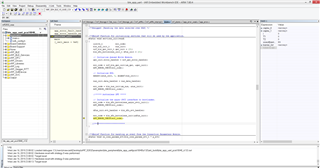
What do I do wrong?
bootloader uploaded
