Hi all,
I'm working with TWI Sensor example. I've followed this https://infocenter.nordicsemi.com/index.jsp?topic=%2Fcom.nordic.infocenter.sdk5.v15.0.0%2Ftwi_sensor_example.html and bought LM75 sensor and connect it to my NRF52832 kit. As the example configuration, I connect the SCL and SDA pin of sensor to ARDUINO_SCL_PIN (27) and ARDUINO_SDA_PIN (26). But when I run the example, I don't see anything on my Debug Terminal.
This is my LM75 sensor
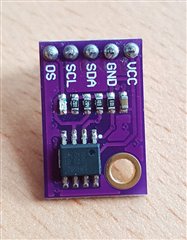
How can I see the temperature data? Thanks alot!


