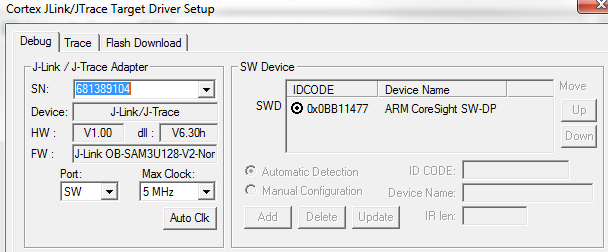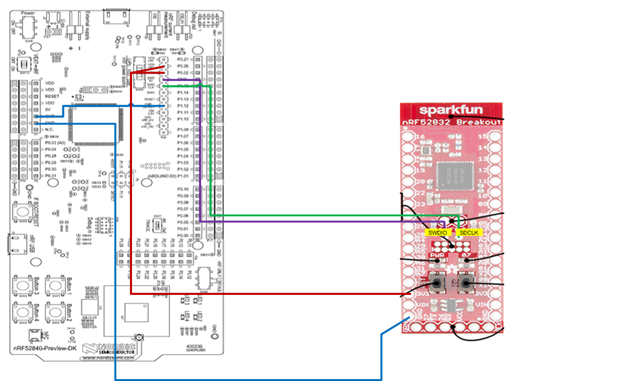Hallo
I am using a nrf52832_xxaa (evaluating on a sparkfun board)
I am unable to program the application (Im trying to flash a blinky examle)
I have tried the S132 version of SDK13,14 and SDK15, but always got a message :
**JLink Warning: T-bit of XPSR is 0 but should be 1. Changed to 1.
Full Chip Erase Failed!
Error: Flash Download failed - "Cortex-M4"
as for the memory , for example for the SDK15.0.0 with s132_nrf52_6.0.0_softdevice, the memory is as follows
IROM1 : 0x26000 size 0x5A000
IRAM1 : 0x200022B8 size 0x6000

this is the algorithm for flahsing the app, before flushing it I programmed the softdevice and erased all using nrfproj
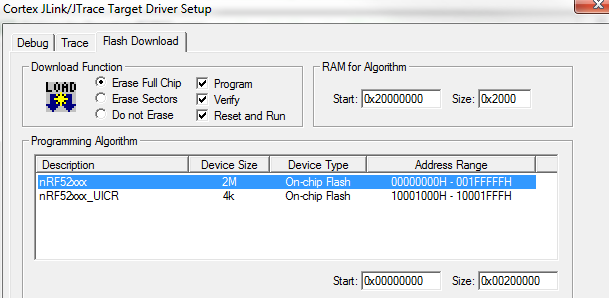
using nrfjprog I have succesfully erased the flash :eraseall, and programmed the softdevice : s132_nrf52_6.0.0_softdevice.hex
I have also tried to eraseall through the KEIL but was unsuccesful at that.
**JLink Warning: T-bit of XPSR is 0 but should be 1. Changed to 1.
Full Chip Erase Failed!
I have also merged it with the application and programmed but could not connect to the blinky application.
interestingly I have succeeded to flush the application from a NRF51822 project that I had ,
there I was using the nRF51xxx External connection algorithm
and 0x1B000 size 0x14000 for IROM1
0x20001FF8 size 0x6018 for IRAM1
I don't understand what's going on,
would appreciate your help very much
Eran
this s the debug J link addapter info and sw device idcode :