Hi. I just started development with nRF52840.
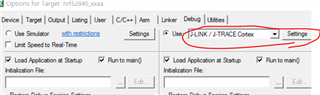
Press "Setting' button, it shows me "The selected device "NRF52840_XXAA" is unknown .......
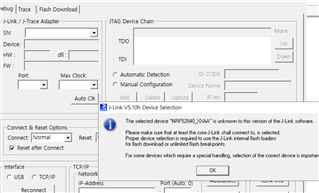
And actually it doesn't have nRF52840 device as below.
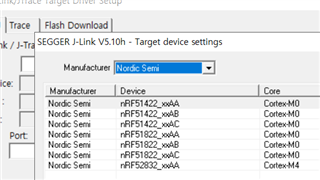
Then I can see J-link version is V5.10h.
So I installed newest version of J-link(V6.4.0).
But it isn't changed.
How can I install nRF52840 on my Keil compiler?
I need your help.


