Hi,
I am currently trying send value to a write characteristic of the server of a custom central device with a nrf52832 peripheral device. I have been able to connect with NRFConnect to the central device and write the characteristic and connect to NRFConnect with my peripheral device and write the characteristic of the NRFConnect server. I am using custom uuid, so i have based my code on the Nordic UART Service Client example.
To get things more clear, here is a screenshot of my NRFConnect configuration: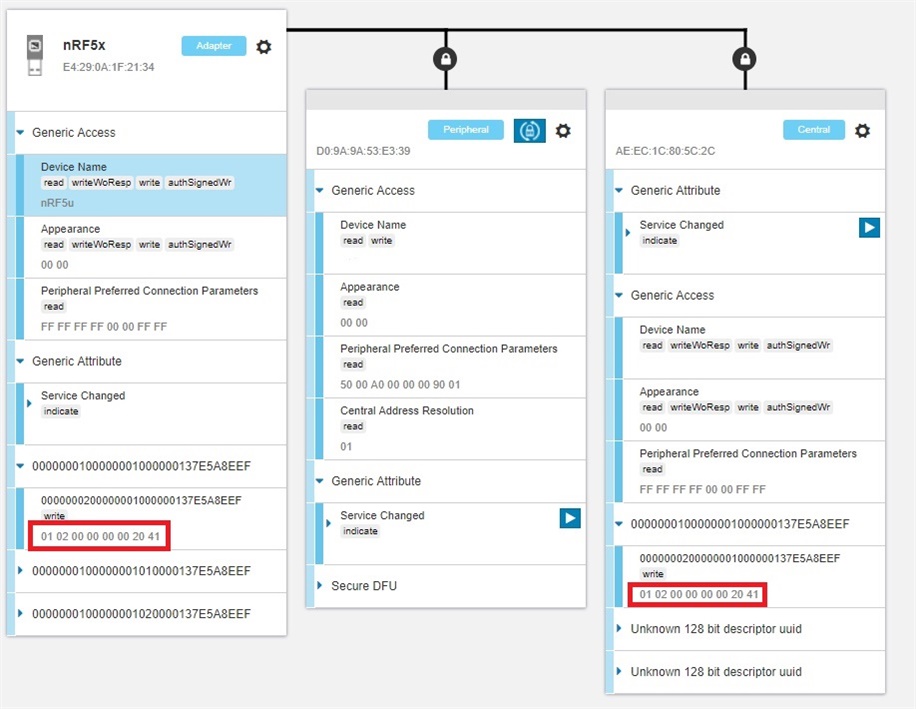
My problem is that when I connect the two devices together and not to nrfConnect. When I write the characteristic with the peripheral device, it doesn't seem's to be receive by the central device. I am using the ble_uts_c_string_send function and I am not getting any return error. I also try to check the BLE_GATTC_EVT_WRITE_CMD_TX_COMPLETE callback, but the gatt_status return me success and the error_handle is not giving me any error to. I really what else I could verify to find my problem.
I am using the 15.2.0 SDK.


