I just updated to nRF Connect 6.2.6.1 and Programmer App 1.0.0 and I get an error when trying to connect to my JLINK Base programming device. I've tried restarting my computer, Device Manager says my JLINK driver is up to date. Please help!!

I just updated to nRF Connect 6.2.6.1 and Programmer App 1.0.0 and I get an error when trying to connect to my JLINK Base programming device. I've tried restarting my computer, Device Manager says my JLINK driver is up to date. Please help!!

I just updated to Programmer version 1.0.2 and can now use my J-Link Base to program devices.
For reference:
Looking at the repository that is on GitHub, commit 50fbdfe seems to be the fix. The comment that reads "J-Link: allow working with VCOM disabled" tells me that the problem had to do with a standard J-Link not having a COM number like the Nordic dev boards do. It looks simply like an exception was made for J-Link programmers without COM numbers.
I also just updated to 1.0.2 but unfortunately I'm still having issues with my J-Link Base. The comName error is gone, but when you select the J-Link device it just hangs on "Using nrfjprog to communicate with target" and the Device Memory Layout never loads.
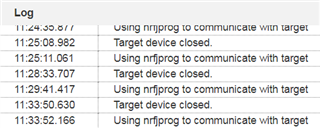

Also another thing to note, the "Debug Probe" enumeration is still gone, and the only way to identify the J-Link is by verifying it's serial number.
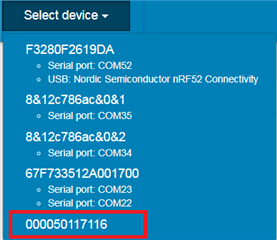
Could you try to update your segger drivers? I am using v6.40, and it works with JLink Base, JLink Cortex M Lite, and other JLinks I have available here.
Are you able to connect via nrfjprog in command line?
Kind regards,
Håkon
Could you try to update your segger drivers? I am using v6.40, and it works with JLink Base, JLink Cortex M Lite, and other JLinks I have available here.
Are you able to connect via nrfjprog in command line?
Kind regards,
Håkon