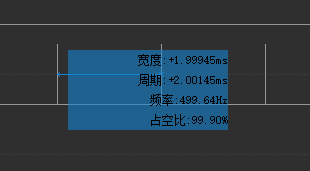hi everyone!
I am developing NRF52840 with the Development Kit.
I am trying to use a GPIO to o capture a external HIGH-TO-LOW signal and then trigger a LED.
I I learned the examp called pin_change_int.
But i find it's easy to capture a button signal on the board.Hard to capture the external HIGH-TO-LOW signal in my code.
Maybe u can give me some guidance.
Below is my NRF52840 Development Kit and my code.
Thanks very much!!!
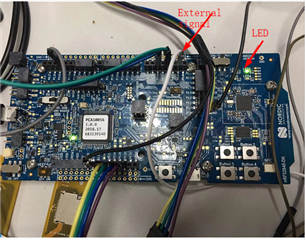
#define PIN_IN NRF_GPIO_PIN_MAP(0,1)
#ifdef BSP_LED_1
#define PIN_OUT BSP_LED_1
#endif
#ifndef PIN_OUT
#error "Please indicate output pin"
#endif
void in_pin_handler(nrf_drv_gpiote_pin_t pin, nrf_gpiote_polarity_t action)
{
UNUSED_PARAMETER(pin);
UNUSED_PARAMETER(action);
nrf_drv_gpiote_out_toggle(PIN_OUT);
dataReady = 1;
}
static void gpio_init(void)
{
ret_code_t err_code;
err_code = nrf_drv_gpiote_init();
APP_ERROR_CHECK(err_code);
nrf_drv_gpiote_out_config_t out_config = GPIOTE_CONFIG_OUT_SIMPLE(false);
err_code = nrf_drv_gpiote_out_init(PIN_OUT, &out_config);
APP_ERROR_CHECK(err_code);
nrf_drv_gpiote_in_config_t in_config = GPIOTE_CONFIG_IN_SENSE_TOGGLE(true);
in_config.is_watcher_GPIO_PIN_NOPULL;
err_code = nrf_drv_gpiote_in_init(PIN_IN, &in_config, in_pin_handler);
APP_ERROR_CHECK(err_code); = true;
in_config.pull = NRF
nrf_drv_gpiote_in_event_enable(PIN_IN, true);
}
int main(void)
{
bsp_board_init(BSP_INIT_LEDS);
APP_ERROR_CHECK(NRF_LOG_INIT(NULL));
NRF_LOG_DEFAULT_BACKENDS_INIT();
APP_ERROR_CHECK(nrf_drv_spi_init(&spi, &spi_config, spi_event_handler, NULL));
NRF_LOG_INFO("CODE BEGIN.");
gpio_init();
while (1)
{
if (dataReady) {}
}
}