Hello,Connecting the Nordic_Buttonless device in NRF connection did not see the DFU

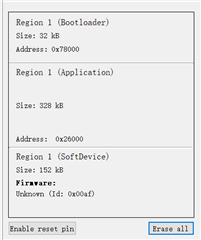
Using nRF5_SDK_15.2.0_9412b96\examples \dfu \secure_bootloader\secure_bootloader_ble_s132_pca10040.hex;
NRF5_SDK_15.2.0_9412b96 \examples \ble_peripheral\ ble_app_buttonless_dfu \ble_app_buttonless_dfu_pca10040_s132.hex and
s132_nrf52_6.1.0_software device.hex
step
1. BootLoader settings file generated by ble_app_buttonless_dfu_pca10040_s132.hex
nrfutil.exe settings generate --family NRF52 --application ble_app_buttonless_dfu_pca10040_s132.hex --application-version 3 --bootloader-version 2 --bl-settings-version 1 bootloader_settings.hex
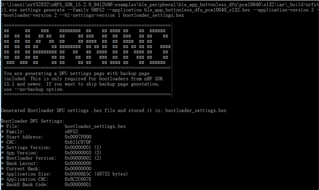
2. Merge the three files BootLoader, BootLoader_settings, and software device
1) Merge BootLoader and Softdevice files: merge hex. exe -- merge s132_nrf52_6.1.0_software device. hex -- output production_final1. hex
2) Merge the previous merge file with the app program: merge hex. exe -- merge production_final1. hex ble_app_buttonless_dfu_pca10040_s132.hex -- output production_final2. hex
3) Merge the last merge file with the configuration settings file: merge hex. exe -- merge production_final2. hex bootloader_settings. hex -- output
3. Download the merged files into nrf52832 development board by script
nrfjprog -f NRF52 --eraseall
nrfjprog -f NRF52 --program "production_final.hex" --verify
nrfjprog -f NRF52 --reset
Is there anything wrong with that? Did you see DFU on Nordic_Buttonless device? All the examples used have not changed, only BootLoader has added the secret key.
Thank you for your reply.


There are no DFU signs and buttons?



