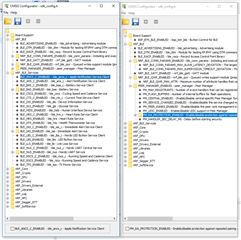Hi,
my question might sound a bit silly, but I am certain that someone already faced the problem therefore I am wondering how it was addressed.
The question:
what is the recommended workflow to migrate the sdk_config.h file of a Nordic SDK software project from an older SDK version to a newer one?
I have started a project with SDK 15.0.0 and would like to migrate it to SDK 15.2.0 due to obvious advantages of the newer SDK version.
The problem is that sdk_config.h has undergone a large overhaul between SDK 15.0.0 and 15.2.0. It is not simply a few lines of code added at the end of the file, but the whole file structure is different (sections pertaining to certain features have been moved to other places in the file).
Since the sdk_config.h in my project contains several personalizations (which I cannot all remember with absolute certainity), I am in trouble to transfer these changes to the new sdk_config.h
I have tried to run a side-by-side file comparison between the new (v15.2.0) sdk_config.h and my (v15.0.0) personalized version of the same file. But for the reasons exposed above, this method is impractical.
Using CMSIS configuration wizard to "copy" the changes implemented in my original sdk_config.h file to the new one does not work either, because some features have changed name or have been moved or removed. And besides, CMSIS configuration wizard is not able to show all the details in the file.
As a last resort, I tried to "manually" scan through my old sdk_config.h file and locate the corresponding items in a new "original" v15.2.0 sdk_config.h file and implement the personalizations one by one in an editor.
This took me several hours of work and the result was unsatisfactory because I must have messed up some CMSIS formatting tags with the result that the file can no longer be opened with the CMSIS configuration wizard.
I would hate having to repeat such a nightmare the next time I will have to migrate my project to a newer SDK.
Therefore here is my question:
What is the recommended workflow to migrate a (already customized) sdk_config.h file from an older SDK version to a newer one, without loosing the customizations and with the lowest risk of human errors?
THANKS for any valuable suggestion!!!