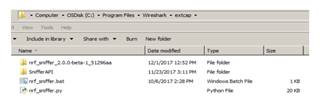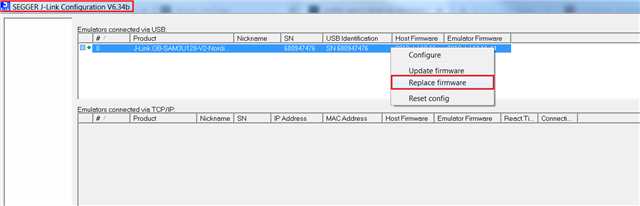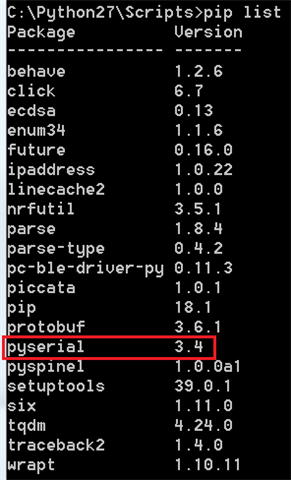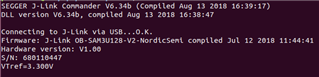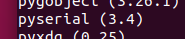HI, I'm Rafael Fajardo a student at Las Palmas de Gran Canaria University . I am using the nRF51 Dongle and following the Sniffer User Guide, but when I got to the final step finalizing the set up (just after enabling the sniffer interface toolbar and adding its profile), I am unable to see the Sniffer as an interface. I am using the Sniffer version 2.0.0-3.beta, the JLink included in the Sniffer zip (v6_34b) and the OS I'm using is Ubuntu 18.04. I can provide more information if needed. Thanks in advance.