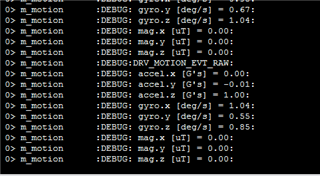Hi, I'm new to thingy, I want to log the data received and viewed in mobile app / web app from thingy 52 development kit which contains nRF52832. Is it possible to log data? If yes, how to log data, else is there any alternative way to log the data received through BLE from kit.