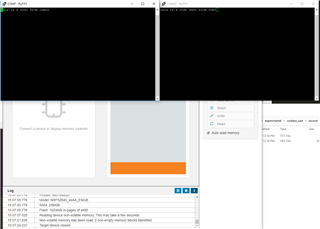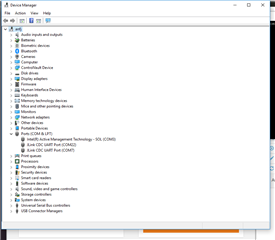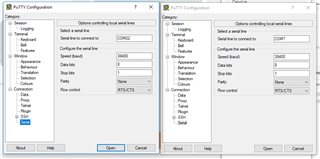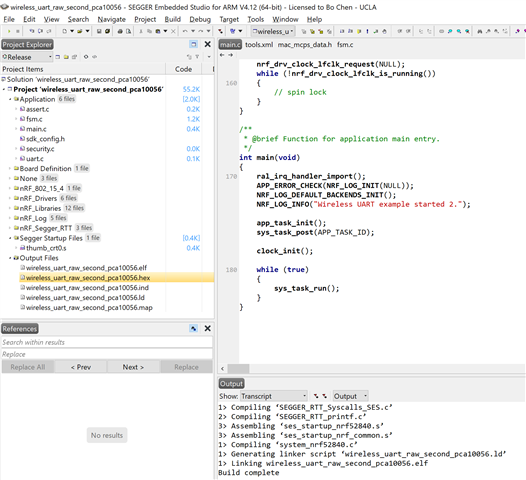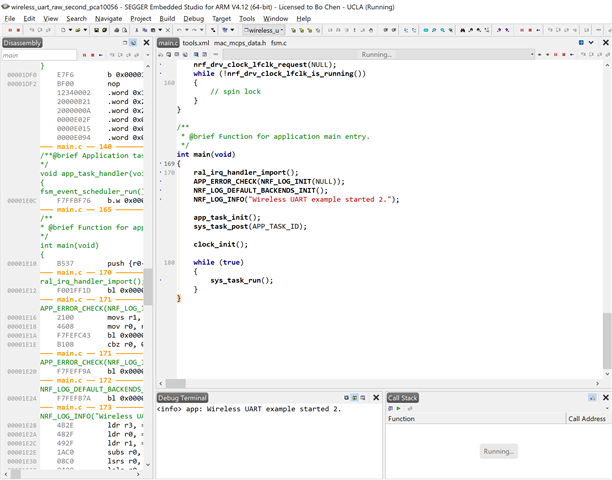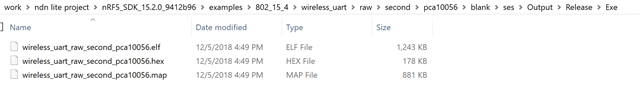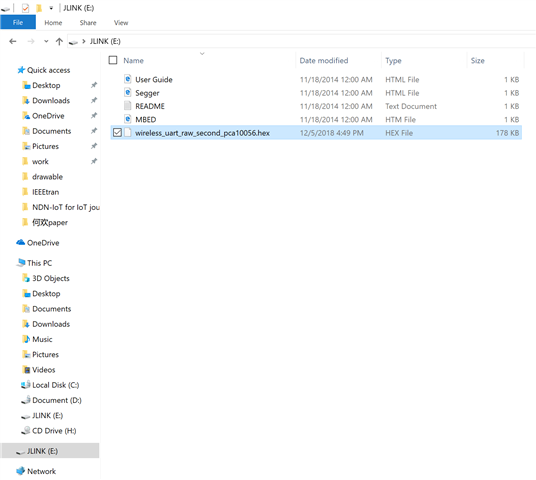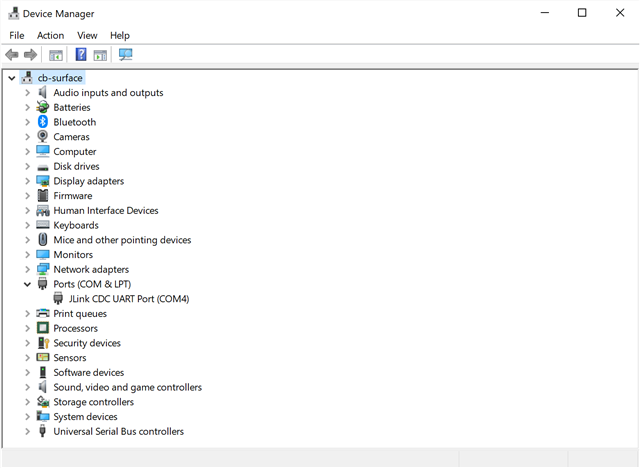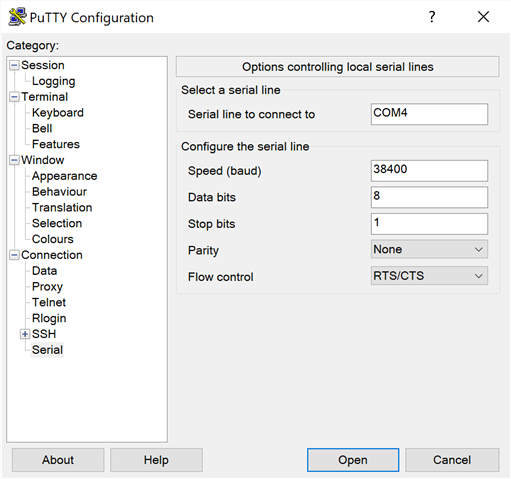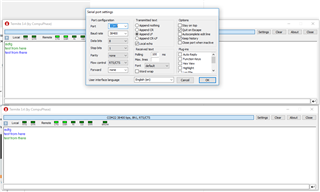Hi,
I'm a new guy for the development in nRF52840 and try to build the application by using 802.15.4. I have two questions, as follows:
Firstly, when I follow the instruction of Wireless UART Example (https://infocenter.nordicsemi.com/index.jsp?topic=%2Fcom.nordic.infocenter.sdk5.v14.0.0%2Fwireless_uart_15_4.html). I find that I cannot open the connection via PUTTY: there is no response when I configure all options in the instruction and click the "open" button. In fact, when I try to use putty in windows 10 to open the connection, there is a error: "Unable to open connection to COM1, unable to open serial port". I try to use Segger Embedded Studio (www.novelbits.io/.../): build the project, and start debugging. I can see the output in debug terminal: "<info> app: Wireless UART example started." However, when I try to type something in debug terminal, I cannot see any output in other computer's debug terminal (use "second" example in SDK with the my second board). I'm not sure whether the debug terminal has the same function of putty or not. Therefore, I also try to use the terminal emulator provided by SES to open the connection. But also failed with error: cannot open serial link `COM1` (messy code error in ubuntu). I believe I use the right serial port ("/dev/ttyACM0") and open putty with "sudo". I also try to copy the .hex file directly into JLINK volume of the board and try another USB port. But no different response. My platform details as follows:
Ubuntu 18.04 LTS (Windows 10 for second PC); nRF SDK: 15.2.0; SES: ARM 4.10a; PUTTY: 0.7.0
Secondly, is there any more simple example that can tell us how to use 802.15.4 API in SDK? "Wireless UART Example" seems too complicated and I cannot see how to send and receive the packets by using 802.15.4 in it. I also search the API document of SDK and find it was too difficult to find the simple send/receive packets function or related high level function. Is there any function provided just like the example in "nrf-IEEE-802.15.4-ratio-driver"? Or, do you have any suggestions in this?
Really need your help. Thanks a lot!
Yours sincerely,
Bo Chen