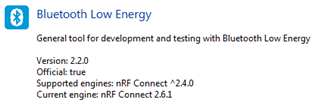Using the "Bluetooth Low Energy" application 2.2.0 extension
|
|
Scanning for BLE devices...
|
|
Problems in scanning:
- Each advrtised propertiy is displayed and updated only first time of discovery.
- Properties no longer advertised remains in the scan display.
- Hence if a proeprty like "ManufacturerSpecificData" carries sensor data changes are not displayed
In nrfConnect for smartphones live update of advertised fields works fine but fields ino longer advertised remains in the scan result.
Suggested update
Update scanned fields when they change and keep all detected advertised fields, but grey them out if no longer advertised.
The original intention of advertising may not have been to have it flicker with all kinds of fields coming and going but it is a nice feature to be able to cycle through a larger set of data than what fits in one advertise block. A maximum of 31 bytes i think?
Also when debuging, it is better if all advertised fields are considered live and reflect even altering service UUID and device name.
Or have I got it completely wrong how to broadcast lots of sensor data in fields like "ManufacturerSpecificData" without connecting?