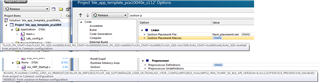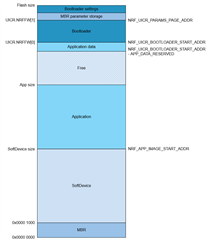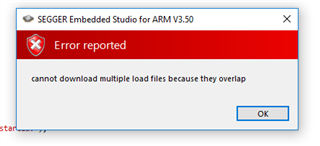My development enviorment:
SDK 15.0.0
nrf52810
Example: examples\ble_peripheral\ble_app_template\pca10040e
SES IDE
I am running above mentioned example without any changes. On runtime, I am getting NRF_BREAKPOINT_COND. On debugging I found out it's happening during flash data storage initialization. In pages_init(), during page scan, it returns fail response for garbage collection. See attachment for memory configuration.
Is it related to memory placement or configuration? Can you direct me to the possible root cause?
FI: I also tested "ble_peripheral\ble_app_template\pca10040" example with nrf52832 and it is working fine.