I cannot get a connection between Seeger Studio and a dev board from Seed Studio called nRF52832-MDK
I have added a pull-down resistor on TDO as I was getting an error that TDO was always 'up'
This is the error message:
Connecting ‘J-Link’ using ‘USB’
Connecting to target using JTAG
Loaded C:/Program Files (x86)/SEGGER/SEGGER Embedded Studio for ARM 4.12/bin/JLinkARM.dll
Firmware Version: J-Link ARM V8 compiled Nov 28 2014 13:44:46
DLL Version: 6.40`
Hardware Version: V8.00
Target Voltage: 3.267
Device "NRF52832_XXAA" selected.
TotalIRLen = ?, IRPrint = 0x..000000000000000000000000
TotalIRLen = ?, IRPrint = 0x..000000000000000000000000
TotalIRLen = ?, IRPrint = 0x..000000000000000000000000
TotalIRLen = ?, IRPrint = 0x..000000000000000000000000
connect failed
Failed to connect to target.
No idcode detected.
Please check connection and Target Interface Type

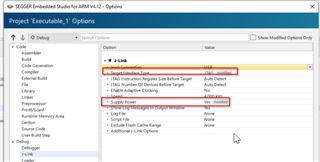
my question(s):
- should I be using J-Link v9 (9.4? 9.5?)
- should i be selecting nRF52832-XXAA or nRF52832-XXAB in Segger Studio?
- should I be using different pull-ups or pull-downs?
nRF52832-MDK references:
www.seeedstudio.com/nRF52832MDK-V2-IoT-Micro-Development-Kit-p-3049.html
